How to stake TIME on Wonderland with MetaMask
Some of you might have already heard about Wonderland and the TIME token. In the following article I will try to explain you as short as possible how you can stake your TIME token on Wonderland and where you can get TIME token at all
The whole process for experienced users: you need to add the Avalanche network and buy AVAX, you can then switch your AVAX to TIME on TraderJoe and then stack on Wonderland. Your Time will be converted to MEMO during staking and the exchange rate is 1:1.
Wonderland staking with MetaMask
First of all I recommend to use MetaMask as wallet software. If you have not used MetaMask before, you will have to create a new wallet.
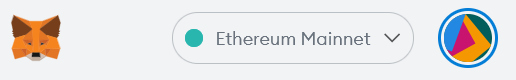
Then click on “Ethereum Mainnet” and add a new network. Here you will need to use the following data:
| Network Name: | Avalanche Network |
| RPC URL: | https://api.avax.network/ext/bc/C/rpc |
| Chain ID: | 43114 |
| Currency Symbol: | AVAX |
| Block Explorer: | https://cchain.explorer.avax.network/ |
Then scroll all the way down and click on “Import Tokens”, here you enter as contract address:
0xb54f16fB19478766A268F172C9480f8da1a7c9C3as your address.
Now you can send and receive AVAX and Time Token within the Avalanche network.
Next, you should buy (or otherwise obtain)a desired amount of AVAX on a crypto exchange and send it to your wallet. You can use your normal ETH wallet address (which is also the wallet address on the Avalanche network) as the receiving address.
Important note: If you have multiple network options when transferring your AVAX, you must select the AVAX-C network or the C-Chain of Avalanche.
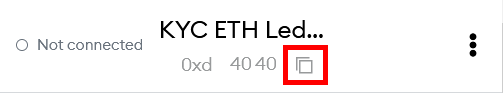
Of course, you can also simply copy the (receiving) address directly into MetaMask.
Now you should already have a certain amount of AVAX in your wallet.
If my tutorial helped you I am always glad about a small AVAX donation (the transaction fees in the AVAX network are very low) – my address: 0xd0803A568615A18403C3722AC6dBb3202FD14034
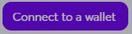
The next step is to connect your MetaMask wallet to TraderJoe on traderjoexyz.com (the domain is actually called that) (top right corner of the website).
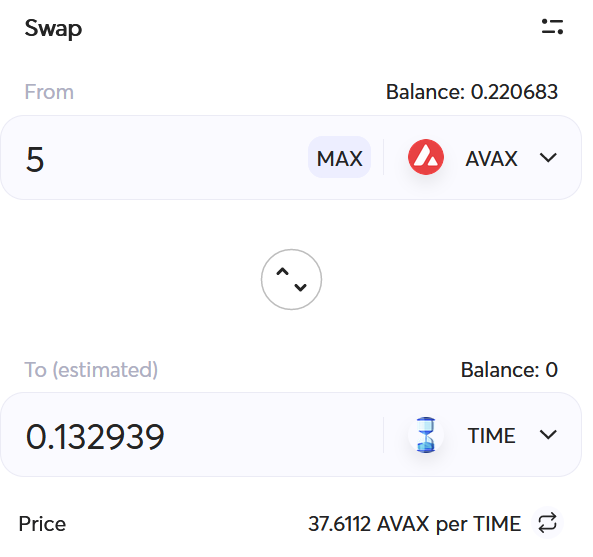
Then click on “Trade” and change your AVAX to TIME. Please keep about 10 EUR of AVAX for later switching fees.
Now you have already changed your AVAX to Time.

In the next step we switch to Wonderland at https://app.wonderland.money and connect our MetaMask wallet to Wonderland (as always: top right of the website).

After that we switch to the “Stake” tab. Here we can now stake our TIME in two steps. First we have to “approve” all our TIME and then reload the page. After that we can finally stake our TIME on Wonderland.
Please send coffee donations to: 0xd0803A568615A18403C3722AC6dBb3202FD14034 (Ethereum/AVAX)